Cara hapus akun google asus z00vd ~ Sangat jengkel ya kalau lupa pola. Menambahkan orang ke grup keluarga. Indeed lately has been hunted by consumers around us, maybe one of you. People are now accustomed to using the internet in gadgets to see image and video data for inspiration, and according to the title of the article I will discuss about Cara Hapus Akun Google Asus Z00vd Bula Salbut 4090 views.
Cara hapus akun google asus z00vd ~ Hapus Akun Google Zenfone 2 Laser Z00ED Bypass Google Account Zenfone 2 Laser Z00ED Remove FRP Zenfone 2 Laser Z00ED Pastikan Batre minimal 50 Sambungkan perangkat ke jaringan Wifi dulu 1Tambah jaringan wifi isi sembarang SSID 2Kemudian buka browser 3Cari rootjunky frp 4Download Android_6_Google_Account_Managerapk. 09032018 FRP BYPASS ASUS ZENFONE GO Z00VD Android 51Hapus akun google asus zenfone goSecurity patch level 03052017FRP Bypass APK file 2019. Your Cara hapus akun google asus z00vd picture are available. Cara hapus akun google asus z00vd are a topic that is being hunted for and liked by netizens now. You can Download or bookmark the Cara hapus akun google asus z00vd files here.
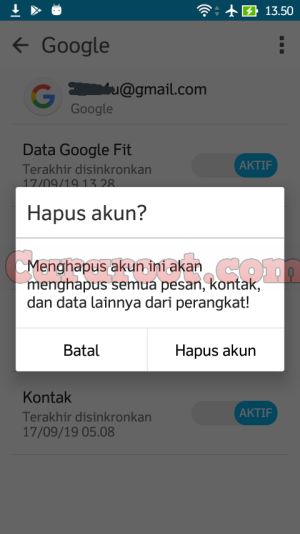
Cara hapus akun google asus z00vd | Bypass Frp Lock Asus Z00vd Youtube
Cara hapus akun google asus z00vd ~ Proses root dengan Kingroot membutuhkan akses internet jadi pastikan kamu menggunakan internet yang stabil dan cepat. Cara Flash Asus ZenFone Go Z00VD ZC500TG Download firmware Asus ZenFone Go Z00VD ZC500TG Pindahkan firmware Asus ZenFone Go Z00VD ZC500TG ke SD Card. Cara Flash Asus Zenfone Go Z00VD via SP Flash Tool. Sangat mungkin apabila ada update ke Marshmallow cara ini sudah tidak bisa lagi.
Inilah Cara Menembus Verifikasi Akun Google FRP di Asus Zenfone Go X104D yang 100 berhasil. Pilih remove accout setelah selesai oke akun google di android sudah di hapus berserta logout akun gmail di hp android andauntuk pengguna hp samsungadvanmitovivooppodan lenovosony dan lain-lain jika tidak ada tab menu seperti gambar diatasbisa langsung pilih dan tekan tahan pada akun gmail yang memiliki akun google ingin di hapus. Pada bagian tengah klik opsi Akun untuk masuk ke menu tersebut. Sehingga kamu tidak bisa menggunakan lagi akun tersebut untuk mengirim email membuka YouTube Google Drive maupun Google Play Store.
18052021 Frp bypass asus zenfone go z00vd android 51 hapus akun google asus zenfone go security patch level 03052017 frp. 10042020 Langkah Flashing Asus Zenfone Go. Pada artikel sebelumnya saya juga sudah membahas tentang tips cara hard reset Asus ZenFone Go X009DA dari recovery. How to Bypass Frp unlock remove google account asus zenfone 4 max dan zenfone 4 max pro android nougat 71 1 712 ZC520KL - ZC554KL Cara hapus frp asus zenfone 4 max pro yang terkunci akun google lupa akun gmail google cara aman tanpa flashing.
Hanya membuthkan beberapa langkah semua produk yang terhubung ke akun tersebut akan terhapus permanen atau selamanya. Metode ini di tes di ZenFone Go Z00VD ZC500TG versi Android 511 Lollipop. Setelah kami Upgrade OS ASUS ZenFone Go Z00VD ZC500TG dengan firmware versi terbaru 121047 for WW ini Akhirnya ASUS ZenFone Go Z00VD. Jika telah menambahkan akun Microsoft keluarga ke PC Anda dapat menyiapkannya sebagai keluarga Microsoft.
Pilih Ya untuk mengonfirmasi tindakan Anda. Ulasan yang akan saya bahas diartikel ini ialah masalah pada saat kamu sudah. -Kalau hp sob menyala seperti hang logo. Hari ini saya masih melanjutkan artikel terbaru tentang ulasan problem pada Asus ZenFone Go X009DA.
Buka Akun Google Anda. 27032017 cara bypassbobol akun google asus z00vd. 1Download bahannya dan extrak pc kemudian install USB Driver. Sekarang kamu akan melihat info sinkronisasi akun google tersebut.
Di panel Download hapus atau buat rencana untuk data Anda klik Hapus layanan atau akun Anda. Cara menghapus akun google di android. If playback doesnt begin shortly try restarting your device. Ayo gabung di grup F.
3 Buka SP flashtool Pada Scatter loading-file masukkan scatter di file Asus z00vd. Taruh di luar folder untuk memudahkan pencarian file firmware ini berekstensi zip. 12042017 Cara Remove Akun Google Asus ZenFone Go X009DA. Setelah selesai di download silahkan pindahkan file firmware tersebut ke SD Card.
Layanan gratis ini. 04062018 3Download Firmware Asus Z00VD Disini. Ekstrak firmware Asus Zenfone Go Z00VD stock ROM dan pastikan kamu melihat file berformat MT6580_Android_scattertxt. Asus zenfone all models Frp 2017 new security bypass google account 100.
Karena saat ini Kingroot belum kompatible dengan Android Marshmallow. Cara menghapus akun google FRP Asus. Tekan dan tahan tombol Volume UP Power secara bersamaan sampai masuk ke select boot mode Di selec boot mode silahkan pilih Recovery Gunakan Volume UP untuk Select dan Volume Down OK Jika. Di panel Hapus Akun Google Anda klik Hapus akun.
AMetode 1 via cmdbat. Di Panel navigasi kiri klik Data. Cara buka akun google asus Bypass FRP ASUS X008DA zenfone. Install Asus Zenfone Go Z00VD driver pastikan sudah terinstall dengan benar.
Langkah pertama pilih firmware yang sesuai dengan seri ponsel Asus Zenfone Go Anda lalu download firmware-nya. Dowbload Firmware ASUS ZenFone Go Z00VD ZC500TG V121047 for WW Baru saja kami mendapatkan ASUS ZenFone Go Z00VD ZC500TG mengalami botloop atau saat dinyalakann hanya muncul logo ASUS IN SEARCHOF INCREDIBLE dan tentunya tidak dapat masuk ke menu Home. Pilih akun yang ingin dihapus lalu pilih Hapus. Semua yg sering kali lupa pola dan email hp.
30112020 Cara menghapus akun Google atau Gmail permanen di Android atau laptop sangat mudah. Untuk menghapus akun yang digunakan oleh aplikasi dari PC. Di dalam menu tersebut akan menjumpai akun Google yang terdaftar di Asus Zenfone kamu. Pilih mulai pengaturan.
Cara Menghapus Akun Google Di Asus Zenfone. Abis itu di rset ulang eh lupa juga ini adalah solusi buat temen. Klik menu Google seperti pada gambar di bawah ini. Ketika masuk ke akun google seperti ini Setelah.
2Ekstrak File Asus Z00vd. Buka Setelan yang ada di Hp Zenfone kamu. Untuk menghapus Akun Google Anda ikuti langkah-langkah ini. Kumpulkan bahan flashing diatas di satu tempat agar mudah diakses.
If you re looking for Cara Hapus Akun Google Asus Z00vd you've arrived at the perfect location. We have 10 images about cara hapus akun google asus z00vd including images, pictures, photos, backgrounds, and more. In these webpage, we also have variety of graphics available. Such as png, jpg, animated gifs, pic art, logo, blackandwhite, transparent, etc.
Kumpulkan bahan flashing diatas di satu tempat agar mudah diakses. Untuk menghapus Akun Google Anda ikuti langkah-langkah ini. Your Cara hapus akun google asus z00vd picture are ready. Cara hapus akun google asus z00vd are a topic that has been searched for and liked by netizens now. You can Download or bookmark the Cara hapus akun google asus z00vd files here.
Buka Setelan yang ada di Hp Zenfone kamu. 2Ekstrak File Asus Z00vd. Your Cara hapus akun google asus z00vd picture are available. Cara hapus akun google asus z00vd are a topic that has been hunted for and liked by netizens now. You can Download or bookmark the Cara hapus akun google asus z00vd files here.
Ketika masuk ke akun google seperti ini Setelah. Klik menu Google seperti pada gambar di bawah ini. Your Cara hapus akun google asus z00vd photographs are ready in this website. Cara hapus akun google asus z00vd are a topic that is being searched for and liked by netizens today. You can Find and Download or bookmark the Cara hapus akun google asus z00vd files here.
Abis itu di rset ulang eh lupa juga ini adalah solusi buat temen. Cara Menghapus Akun Google Di Asus Zenfone. Your Cara hapus akun google asus z00vd pictures are available. Cara hapus akun google asus z00vd are a topic that has been searched for and liked by netizens today. You can Get or bookmark the Cara hapus akun google asus z00vd files here.
Pilih mulai pengaturan. Di dalam menu tersebut akan menjumpai akun Google yang terdaftar di Asus Zenfone kamu. Your Cara hapus akun google asus z00vd photos are available in this site. Cara hapus akun google asus z00vd are a topic that is being hunted for and liked by netizens today. You can Find and Download or bookmark the Cara hapus akun google asus z00vd files here.
Untuk menghapus akun yang digunakan oleh aplikasi dari PC. 30112020 Cara menghapus akun Google atau Gmail permanen di Android atau laptop sangat mudah. Your Cara hapus akun google asus z00vd images are ready. Cara hapus akun google asus z00vd are a topic that has been searched for and liked by netizens now. You can Get or bookmark the Cara hapus akun google asus z00vd files here.
Semua yg sering kali lupa pola dan email hp. Pilih akun yang ingin dihapus lalu pilih Hapus. Your Cara hapus akun google asus z00vd image are available. Cara hapus akun google asus z00vd are a topic that has been hunted for and liked by netizens now. You can Find and Download or bookmark the Cara hapus akun google asus z00vd files here.
Dowbload Firmware ASUS ZenFone Go Z00VD ZC500TG V121047 for WW Baru saja kami mendapatkan ASUS ZenFone Go Z00VD ZC500TG mengalami botloop atau saat dinyalakann hanya muncul logo ASUS IN SEARCHOF INCREDIBLE dan tentunya tidak dapat masuk ke menu Home. Langkah pertama pilih firmware yang sesuai dengan seri ponsel Asus Zenfone Go Anda lalu download firmware-nya. Your Cara hapus akun google asus z00vd images are available in this site. Cara hapus akun google asus z00vd are a topic that has been searched for and liked by netizens now. You can Download or bookmark the Cara hapus akun google asus z00vd files here.
Install Asus Zenfone Go Z00VD driver pastikan sudah terinstall dengan benar. Cara buka akun google asus Bypass FRP ASUS X008DA zenfone. Your Cara hapus akun google asus z00vd image are ready in this website. Cara hapus akun google asus z00vd are a topic that is being searched for and liked by netizens now. You can Get or bookmark the Cara hapus akun google asus z00vd files here.
If the publishing of this web site is beneficial to your suport by spreading article posts of the site to social media accounts as such as for example Facebook, Instagram and others or can also bookmark this blog page with all the title Make use of Ctrl + D for pc devices with Windows operating-system or Control + D for laptop devices with operating-system from Apple. If you are using a smartphone, you can also use the drawer menu on the browser you utilize. Be it a Windows, Mac, iOs or Android operating system, you'll be in a position to download images using the download button.










0 komentar:
Posting Komentar